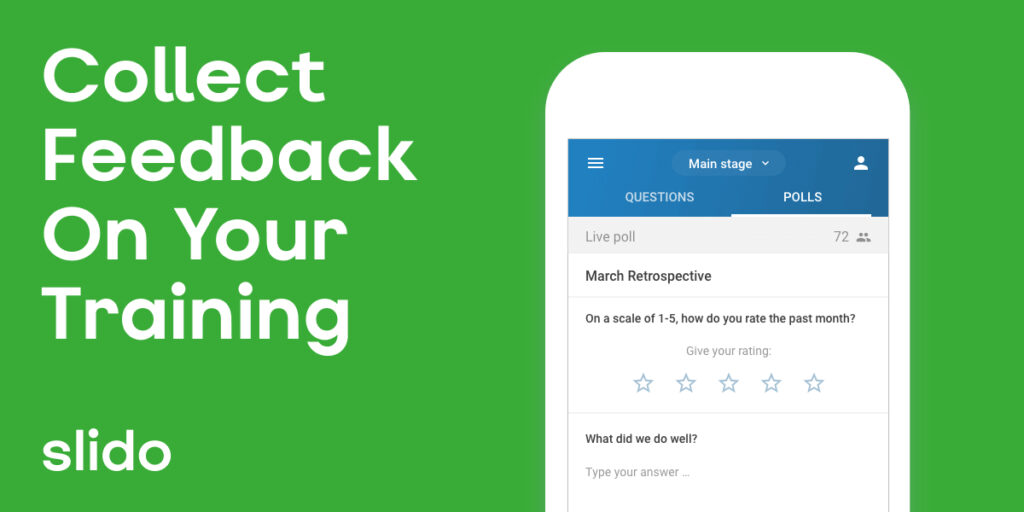For our learning resource, we have introduced couple different technology tool for our students to use:

WordPress:
WordPress is the platform we used to create our learning resource, it would also be used by our student to create their own blogs. Throughout their learning process, student will be asked to create blogs on related topics and comment to peer’s work. It is a free, easy, and flexible tool that can be design based on learner’s own needs. Student who do not want to use WordPress could also use google doc to hand in their assignment as well.
Google doc:

Google Doc is used for student as a substitute tool for WordPress if they are not comfortable to create their own blog. This tool is also free and easy to use and share. It can be a great platform for student to share their thought in a structured format.
Google Forms:
Google forms is a tool that used to create quizzes for learners to assess their learning. It is free and easy to use. Student doesn’t required to have an account to access this tool. It would also provide real time feedback if we include pure multi-select question.

Discord:
Discord will be used for the live session and online communication between classmates and instructors. One good thing about discord is it doesn’t ask user to install the application on their laptop. It also support various device including phone, tablet. Discord also have a space for student to post their questions offline, even though they are not on audio call, they can still share their thought freely.
Slido :
Slido is an interaction tool which will be used in the live session to collect learner’s questions and response. It also provide function to allow instructor to do live quiz or live poll during a live learning session. It is a great tool for real time feedback and engage students in the online class.